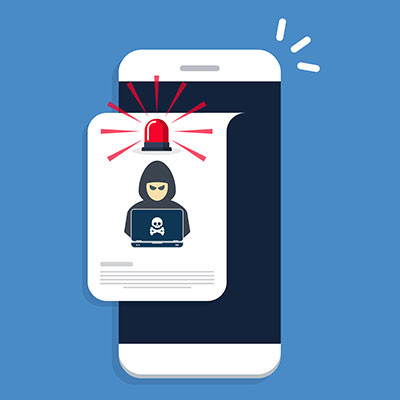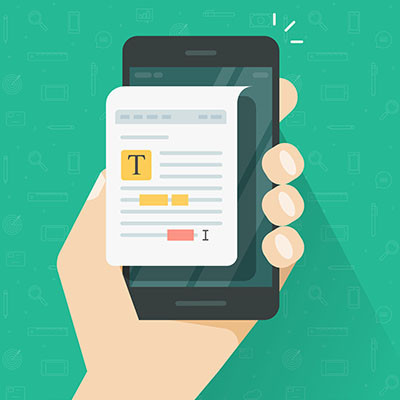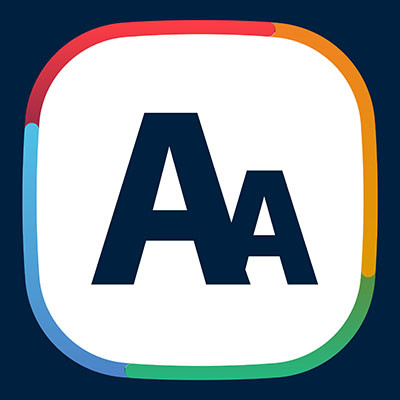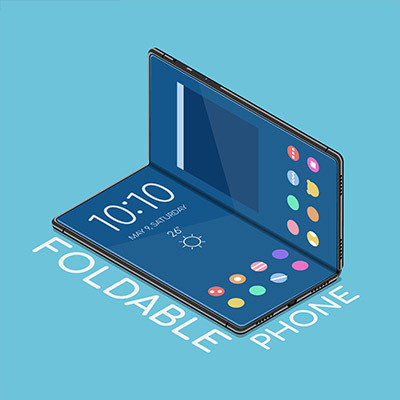You should never trust an app by default, as evidenced by a list of 15 applications which McAfee has identified as “predatory loan apps” on the Google Play Store. There are efforts in motion to remove them from the platform, but that doesn’t make them any less dangerous–especially if you’ve already downloaded them. Today, we’re highlighting the issues with SpyLoan apps.
BNMC Blog
The past two decades have witnessed a remarkable transformation in how we interact with technology. The internet has evolved from dial-up to broadband, and cellular networks have made computing accessible to billions through smartphones. These pocket-sized devices have revolutionized communication, business practices, and our daily lives.
Mobile malware may not always be in the spotlight, but it can seriously threaten organizations that rely on smartphones, particularly small businesses with limited resources. These businesses often lack the extensive teams and budgets required for comprehensive mobile strategies, including device management, data protection, phone plans, and security measures. In this article, we'll explore how even organizations with tight budgets can effectively guard against mobile malware.
It’s no secret that Apple’s iPhone has some features exclusive to users of Apple products, one of which is the convenient mobile video chat platform, FaceTime. However, Apple has made FaceTime available to Android users in at least some capacity, albeit an incomplete experience, for the Android user, at least. Let’s go over how an iPhone user can FaceTime with an Android user relatively easily.
Running a business is expensive, no doubt about it, and one way that you can circumvent at least part of these expenses is by implementing a Bring Your Own Device strategy for your business. Not only can it save you money, it can also be more sustainable for the environment and improve productivity. However, you first need to address the elephant in the room: security.
Business has changed, and so too has the technology we use to fuel it. Businesses are utilizing mobile devices to get even more work done both in and out of the office, and as such, it’s a bit difficult to disconnect work life from real life. Let’s look at how mobility has changed the conversation about work and how that perspective has changed over time.
While autocorrect has saved us all from embarrassing typos and other miscommunications countless times, it can prove to be just as confusing when it unexpectedly changes something we intentionally meant to type to something else. Let’s go over how to adjust what autocorrect knows to fix or—if you wish—how to disable it altogether.
If you are an Android user, you may have noticed the Wi-Fi calling option you get when you receive or make a call while connected to a network. It might be a great tool at your disposal if you suddenly find yourself without cell service, but there are situations where you might not want Wi-Fi calling enabled.
The laptop is one of the most useful innovations in modern computing—not only is it capable of accomplishing most (if not all) modern workplace tasks, it does so while offering the portability that today’s mobile operations require. However, these productivity workhorses don’t last forever…but how do you know when the time has come to upgrade?
Of all the small inconveniences that plague modern life, a dying smartphone battery is among the worst of them—which explains how the tendency so many have to constantly keep their phone plugged in came about. However, it’s been said that this is actively bad for the device. Is this still the case? For this week’s tip, we’re diving into the factors that drain your device’s battery, and what the best way to handle this power reserve is.
For a considerably long time—over 40 years—Apple has staked the claim that their devices are pretty much hack-proof, that most hackers wouldn’t even try breaking into their security measures. Law enforcement was so repeatedly rebuffed by the company as they sought workarounds to get into their devices, that these law enforcement agencies figured it out for themselves.
In doing so, they uncovered a few things that even the most ardent Apple fans may be surprised to hear.
Many people have fallen out of the habit of answering their mobile phones when they receive a call, simply because of the rising prevalence that scam calls have seen in the past few years. While these calls are undeniably annoying, they can also be dangerous, which is why it suits your interests to prevent them as much as possible.