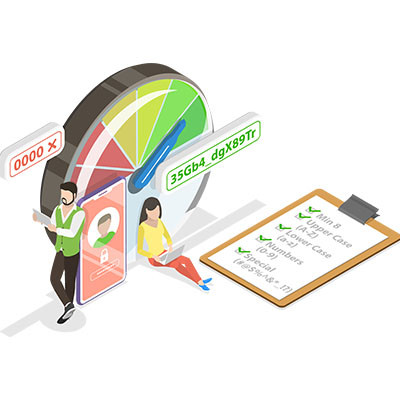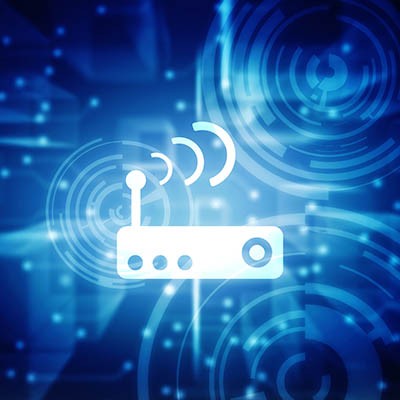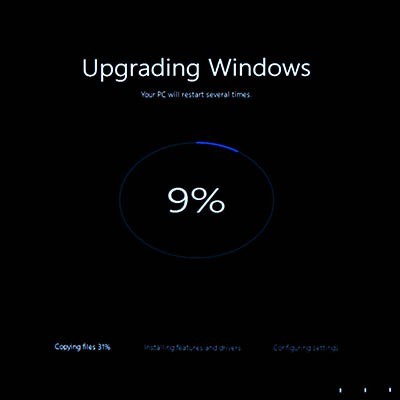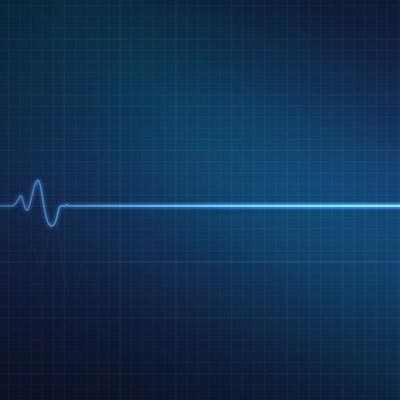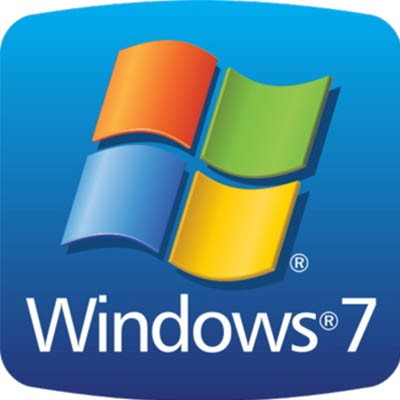Businesses often struggle with network security. When they do manage to keep up with the near-constant demands of the industry, they end up implementing technology they may not fully understand. However, we can help! Let’s dive into three of the most important components of network security that your business should keep in mind.
BNMC Blog
IT is an essential function for businesses, so it makes sense that you would want to budget as much into it as possible, right? While you might think it’s logical and the easiest decision in the world, your partners and your staff might not see it as quite so essential. Today, we want to take you through how you can increase your IT budget so you can make the most of your business' resources.
Over time, your technology will start to deteriorate and grow less effective, placing a stopper on your maximum amount of productivity that was not there before. This can impact your organization in unexpected ways, and it can make downtime more of a probability. Let’s look at how you can tell when your technology is outdated and you need to invest in some new hardware.
The big problem with technology is that it develops at such a fast pace that, before you know it, today’s shiny new toy is tomorrow’s dusty old thing. That said, innovation has slowed considerably in the past couple of years, yet the ability to know when your technology starts to hold you back is still a valuable skill to have. We’re here to help you determine when that point occurs where your technology that used to be the cream of the crop, is now keeping your organization from achieving its full potential.
When it comes time to update your technology, you’ll want to do so with a clear intention to optimize your operations. Some businesses still rely on legacy systems that are far from ideal and have long since grown outdated. Moving away from a solution that you have invested so much time into, however, can be a daunting task–especially if you don’t have technical expertise to call on.
With the news that Windows 11 will be released sometime this year, many users are looking to implement new hardware that supports it. However, we want you users of Windows 8.1 to know that we have not forgotten about you; with Windows 8.1’s end-of-life event in 2023 creeping up, we thought we’d focus a bit on how your company can start taking steps to move away from this operating system before it’s too late.
With just days before Microsoft retires two of its most popular operating systems, the quarter of computer users worldwide are at the risk of losing support on January 14, 2020. Therefore, we wanted to take this opportunity to explore the ramifications of an end of support event, and what you can do in response.
If you own a business today, you use the Internet. Chances are about as good that it plays a key role in your daily functioning, which means you need to be sure that your network is well-maintained and functioning equally well. Here, we’ll go over a few ways you can get an idea of how healthy your network is.
It wasn’t too terribly long ago that Windows 10 was offered for free to users of Windows 7 and Windows 8.1. While this offer was constrained to a limited time, the response was surprisingly stagnant. Why didn’t more people jump at the chance to snag the latest version of the operating system - especially when it would come at no cost to them?
Microsoft Windows is a common sight in the modern office, but no matter how great the solution, it will eventually grow outdated and require updates in order to maintain security and efficiency. Businesses often have trouble adjusting to Windows End of Life events, and with a major one just around the corner for Windows 7 and Windows Server 2008 R2, you need to consider moving away from these solutions if you haven’t done so already.
A decade-old version of Microsoft’s popular database software SQL Server 2008 and SQL Server 2008 R2 is losing support on July 9,2019. If your business hasn’t moved away from the software, you are looking at a few real pressing problems. Let’s take a look at the software and what options businesses that haven’t moved on from SQL Server 2008 or SQL Server R2 have going forward.
As you have likely realized, the technology solutions that power your business today aren’t going to be effective forever. This means that you will at some point need to upgrade this technology - but this isn’t always as easy as it sounds. Here, we offer a few tips to help you make it over some of the hurdles that a change to your technology can bring.
Maps are one of those very basic technologies that are always improving, starting as lines scratched into the ground and now living in our phones and giving us exponentially larger amounts of data. One of the first examples you may think of is Google Maps, which just got a few impressive updates that make the service even cooler.
Windows 10 might be the latest operating system from Microsoft, but despite its great new business-friendly features, many are still hesitant to upgrade. For those who don’t want Windows 10, there are reports of unwanted (and unexpected) Windows 10 updates. Now, here’s the big question: would you want your business’s software upgraded without your consent?
 When it comes to technology, upgrading is part of the package. Despite this being a well-established fact, some business owners will delay upgrading for as long as possible, while others will upgrade as soon as the latest product is released. What’s behind a company’s motivation to upgrade or not? We can better understand this by looking at a study on why businesses upgrade their operating systems.
When it comes to technology, upgrading is part of the package. Despite this being a well-established fact, some business owners will delay upgrading for as long as possible, while others will upgrade as soon as the latest product is released. What’s behind a company’s motivation to upgrade or not? We can better understand this by looking at a study on why businesses upgrade their operating systems.
 Microsoft’s most recent addition to the Windows family of operating systems, Windows 10, is full of new features, but when it comes to implementing it, many businesses are still dragging their heels. However, the primary reason for this seems to be the fact that organizations want to make sure Windows 10 won’t break their IT infrastructure. Despite this handicap, Windows 10 is still being tested on twice as many PCs as Windows 8 was following its release.
Microsoft’s most recent addition to the Windows family of operating systems, Windows 10, is full of new features, but when it comes to implementing it, many businesses are still dragging their heels. However, the primary reason for this seems to be the fact that organizations want to make sure Windows 10 won’t break their IT infrastructure. Despite this handicap, Windows 10 is still being tested on twice as many PCs as Windows 8 was following its release.